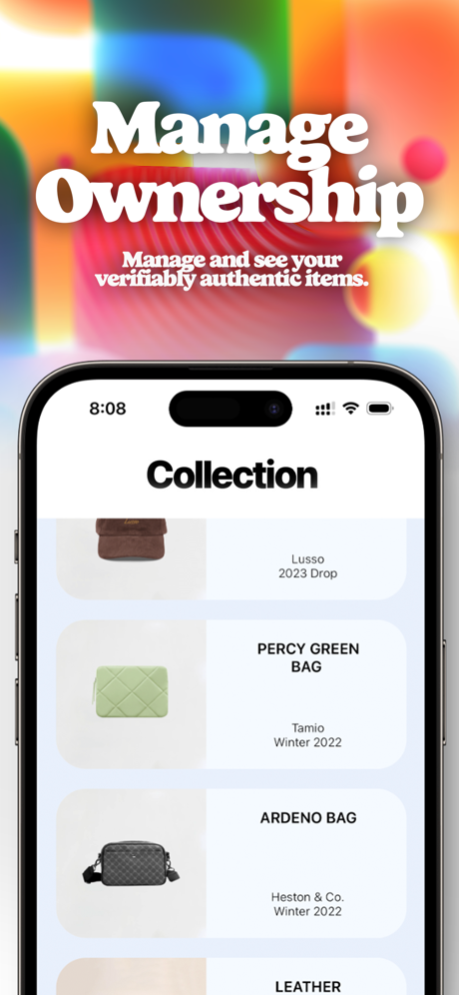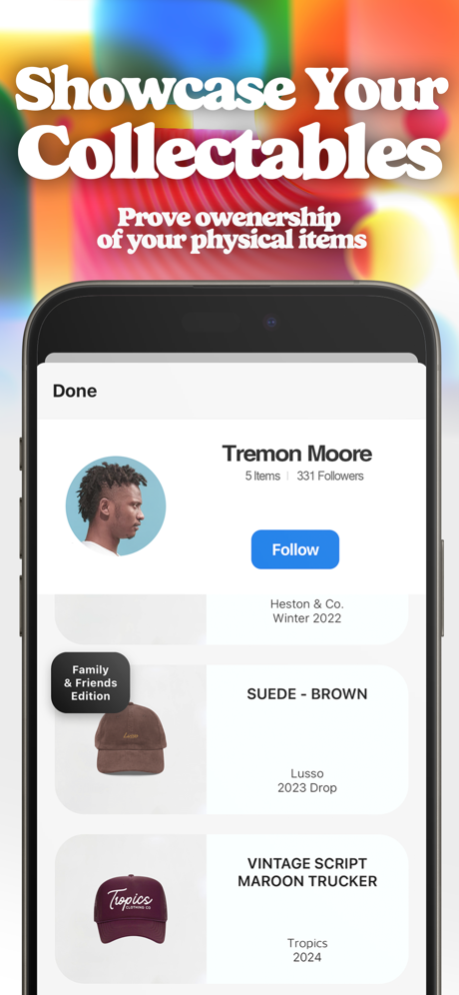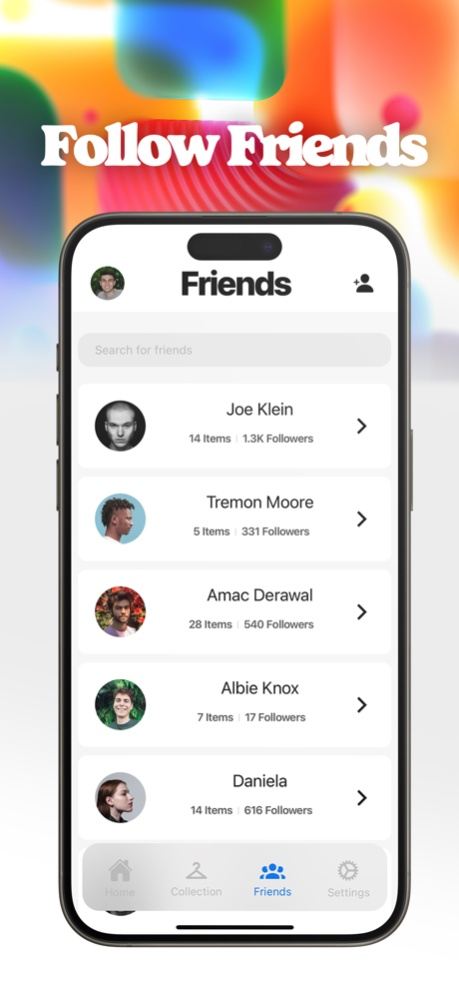VALID 1.7.4
Continue to app
Free Version
Publisher Description
Introducing the VALID app - the ultimate tool for protecting your purchases and asserting your ownership rights. With VALID's cutting-edge technology integrated into products, the app allows you to easily validate the authenticity of your purchase and register it in your digital closet. In the event of loss or theft, activate the "Lost Mode" function and increase your chances of recovery.
The VALID app is designed for consumers who purchase products with VALID's technology, and makes it easy to ensure the authenticity of your purchase and keep track of your valuable items. Plus, by using VALID, you are standing against counterfeiting and the illicit trade of stolen goods. Download the VALID app today and take control of your possessions.
With the VALID app, you can:
- Easily verify authenticity by tapping your phone against any item with the red VALID 'V' logo
- Register your products in your digital closet, keeping a record of your purchases and their authenticity
- Activate the "Lost Mode" function in the event of loss or theft, making it known that the item is registered and facilitating recovery
- Protect your personal property and stand against the illicit trade of stolen goods
Mar 22, 2024
Version 1.7.4
Minor bug fixes and improvements
About VALID
VALID is a free app for iOS published in the System Maintenance list of apps, part of System Utilities.
The company that develops VALID is VALID Technologies, Inc.. The latest version released by its developer is 1.7.4.
To install VALID on your iOS device, just click the green Continue To App button above to start the installation process. The app is listed on our website since 2024-03-22 and was downloaded 1 times. We have already checked if the download link is safe, however for your own protection we recommend that you scan the downloaded app with your antivirus. Your antivirus may detect the VALID as malware if the download link is broken.
How to install VALID on your iOS device:
- Click on the Continue To App button on our website. This will redirect you to the App Store.
- Once the VALID is shown in the iTunes listing of your iOS device, you can start its download and installation. Tap on the GET button to the right of the app to start downloading it.
- If you are not logged-in the iOS appstore app, you'll be prompted for your your Apple ID and/or password.
- After VALID is downloaded, you'll see an INSTALL button to the right. Tap on it to start the actual installation of the iOS app.
- Once installation is finished you can tap on the OPEN button to start it. Its icon will also be added to your device home screen.